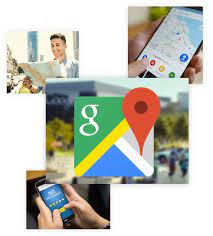Boost Your Business with Google Places SEO
When it comes to online visibility, Google is the undisputed king. With billions of searches conducted every day, having a strong presence on Google can significantly impact your business’s success. One powerful tool that can help you achieve this is Google Places SEO.
Google Places, now known as Google My Business, is a free online platform that allows businesses to manage their online presence and appear in local search results. By optimizing your Google Places listing, you can increase your chances of appearing in the coveted “Local Pack” and attract more customers to your doorstep.
The Benefits of Google Places SEO
Improved Local Visibility: When potential customers search for products or services in their local area, they often turn to Google. By optimizing your Google Places listing, you increase the likelihood of appearing in relevant local search results, making it easier for potential customers to find you.
Increased Website Traffic: A well-optimized Google Places listing includes a link to your website. This not only helps potential customers learn more about your business but also drives traffic directly to your website. The more traffic you receive, the higher the chances of conversions and sales.
Positive Customer Reviews: Online reviews play a crucial role in influencing consumer decisions. A strong presence on Google Places encourages customers to leave reviews about their experience with your business. Positive reviews not only build trust but also improve your overall reputation and credibility.
Tips for Optimizing Your Google Places Listing
Claim and Verify Your Listing: The first step is claiming ownership of your business on Google My Business. Verify your listing by following the instructions provided by Google. This step ensures that you have control over the information displayed and can make updates as needed.
Provide Accurate Information: Fill out all the necessary fields in your Google Places listing, including your business name, address, phone number, website URL, and business category. Ensure that this information is consistent across all online platforms to avoid confusion.
Optimize Your Description: Craft a compelling and concise description of your business that includes relevant keywords. Focus on highlighting what makes your business unique and why potential customers should choose you over competitors.
Include High-Quality Images: Visual content is essential for attracting attention and creating a positive impression. Upload high-quality images of your business premises, products, or services to showcase what you have to offer.
Encourage Customer Reviews: Actively encourage satisfied customers to leave reviews on your Google Places listing. Respond promptly and professionally to both positive and negative reviews to show that you value customer feedback.
Conclusion
Google Places SEO is a powerful tool that can significantly impact the success of your business in local search results. By optimizing your Google My Business listing with accurate information, compelling descriptions, high-quality images, and encouraging customer reviews, you can enhance your online visibility and attract more customers to your doorstep. Don’t miss out on the opportunity to boost your business with Google Places SEO!
Maximising Visibility with Google Places SEO: A Guide to Enhancing Your Business Listing
- What is Google Places SEO?
- How does Google Places SEO help my business?
- How do I claim and verify my Google Places listing?
- What information should I provide in my Google Places listing?
- How can I optimize the description of my business on Google Places?
- Why are customer reviews important for Google Places SEO?
- Should I include images in my Google Places listing? If so, what kind of images should I use?
- How can I encourage customers to leave reviews on my Google Places listing?
What is Google Places SEO?
Google Places SEO refers to the practice of optimizing your business’s Google My Business listing to improve its visibility in local search results. Formerly known as Google Places, Google My Business is a free online platform that allows businesses to manage their online presence. By optimizing your Google Places listing, you can increase your chances of appearing in local search results and attract more customers to your business. This involves providing accurate information, including relevant keywords, high-quality images, and encouraging customer reviews. Google Places SEO is an effective strategy for enhancing your online visibility and driving more traffic to your business.
How does Google Places SEO help my business?
Google Places SEO can greatly benefit your business by improving its online visibility and increasing its chances of appearing in local search results. By optimising your Google Places listing, you can attract more potential customers who are specifically searching for products or services in your local area. This increased visibility can drive more traffic to your website, ultimately leading to higher conversion rates and sales. Additionally, positive customer reviews on your Google Places listing can enhance your reputation and credibility, further boosting the success of your business. Overall, Google Places SEO is a valuable tool that can significantly impact the growth and success of your business in the digital landscape.
How do I claim and verify my Google Places listing?
To claim and verify your Google Places listing, follow these simple steps. First, sign in to your Google account or create a new one if you don’t have one already. Then, visit the Google My Business website and click on the “Start Now” button. Enter your business name in the search bar and select it from the suggestions that appear. If your business doesn’t show up, you can add it by clicking on the option provided. Next, provide accurate information about your business, including its name, address, phone number, website URL, and category. Once you’ve completed this step, Google will send you a verification code via mail to the address associated with your business. Enter this code in your Google My Business account to verify ownership and gain control over your listing. It’s important to ensure that all information is accurate and consistent across all online platforms for better visibility and credibility.
What information should I provide in my Google Places listing?
In your Google Places listing, it is crucial to provide accurate and comprehensive information about your business. This includes your business name, address, phone number, website URL, and business category. Make sure that this information is consistent across all online platforms to avoid confusion. Additionally, consider crafting a compelling and concise description of your business that includes relevant keywords. Highlight what makes your business unique and why potential customers should choose you over competitors. Including high-quality images of your business premises, products, or services can also make a positive impression on potential customers. By providing all the necessary information in your Google Places listing, you increase the chances of appearing in local search results and attracting more customers to your doorstep.
How can I optimize the description of my business on Google Places?
To optimize the description of your business on Google Places, there are a few key strategies you can employ. Firstly, ensure that your description is concise, compelling, and accurately reflects what makes your business unique. Incorporate relevant keywords that potential customers may use when searching for products or services similar to yours. Highlight the key features, benefits, and values that set your business apart from competitors. It’s important to strike a balance between being informative and engaging to capture the attention of users. By crafting an optimized description, you can increase the chances of attracting potential customers and driving traffic to your business through Google Places.
Why are customer reviews important for Google Places SEO?
Customer reviews are incredibly important for Google Places SEO. They play a significant role in influencing consumer decisions and can greatly impact your business’s online visibility. Positive customer reviews not only build trust and credibility but also improve your overall reputation. Google takes into account the quality and quantity of customer reviews when determining search rankings. Businesses with a higher number of positive reviews are more likely to appear in the coveted “Local Pack” and attract more potential customers. Encouraging satisfied customers to leave reviews on your Google Places listing is crucial for enhancing your online presence and driving more traffic to your business.
Should I include images in my Google Places listing? If so, what kind of images should I use?
Including images in your Google Places listing is highly recommended. Images can make your listing more visually appealing and help potential customers get a better sense of your business. When choosing images, opt for high-quality visuals that accurately represent your business. Consider including photos of your premises, products, or services to showcase what you have to offer. Images that highlight the unique aspects of your business can help you stand out from competitors and attract more attention from users searching for local businesses on Google.
How can I encourage customers to leave reviews on my Google Places listing?
Encouraging customers to leave reviews on your Google Places listing is crucial for building a positive online reputation. Firstly, provide exceptional service and ensure that your customers have a great experience with your business. Satisfied customers are more likely to leave positive reviews. Secondly, actively ask your customers to leave a review by including a polite request on receipts, invoices, or through follow-up emails. Additionally, you can create signage in your physical location or provide incentives like discounts or rewards for leaving reviews. Remember to respond promptly and gratefully to all reviews, showing that you value customer feedback. By implementing these strategies, you can encourage customers to share their experiences and help boost the credibility of your business on Google Places.