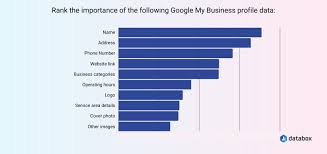Google My Business SEO: Boosting Your Local Online Presence
In today’s digital age, having a strong online presence is crucial for businesses of all sizes. One powerful tool that can significantly enhance your local visibility is Google My Business (GMB). By optimizing your GMB listing, you can improve your chances of appearing in local search results and attract more potential customers. In this article, we will explore the importance of Google My Business SEO and provide some tips to help you get started.
Firstly, let’s understand what Google My Business is. It’s a free platform provided by Google that allows businesses to create and manage their online presence on Google Search and Maps. When someone searches for a specific product or service in their local area, GMB listings appear alongside the search results, providing valuable information about nearby businesses.
So why is it essential to optimize your GMB listing? Well, studies have shown that the majority of consumers conduct local searches before making a purchase or visiting a store. By optimizing your GMB profile, you increase the chances of appearing in these local search results, making it easier for potential customers to find you.
Here are some effective strategies to improve your Google My Business SEO:
- Complete Your Profile: Provide accurate and detailed information about your business, including its name, address, phone number (NAP), website URL, category, and opening hours. Ensure that all fields are filled out correctly.
- Choose Relevant Categories: Select the most relevant categories that describe your business accurately. This helps Google understand what products or services you offer and improves the chances of appearing in relevant searches.
- Optimize Your Description: Craft a compelling and concise business description that highlights your unique selling points and includes relevant keywords related to your industry or niche.
- Add High-Quality Photos: Visual content plays an essential role in attracting customers’ attention. Include high-resolution images showcasing your products or services, premises, and team members. Make sure they are well-lit, properly cropped, and represent your brand effectively.
- Encourage Customer Reviews: Positive reviews not only enhance your credibility but also impact your local search rankings. Encourage satisfied customers to leave reviews on your GMB listing and respond promptly to both positive and negative feedback.
- Use Relevant Keywords: Incorporate relevant keywords naturally throughout your GMB profile, including in the business name, description, and attributes. However, avoid keyword stuffing as it can have a negative impact.
- Regularly Update Your Information: Keep your GMB listing up to date with any changes in business hours, address, or contact details. This ensures that potential customers have accurate information and helps maintain your online credibility.
- Monitor Insights: Utilize the insights provided by Google My Business to understand how customers are finding and interacting with your listing. This data can help you make informed decisions to further optimize your profile.
Remember that Google My Business SEO is an ongoing process. Continuously monitor and update your profile as needed to stay ahead of the competition and ensure maximum visibility in local search results.
In conclusion, optimizing your Google My Business listing is a powerful way to boost your local online presence. By following these tips and investing time in improving your GMB SEO, you can increase brand visibility, attract more potential customers, and ultimately drive business growth in today’s digital landscape.
21 Frequently Asked Questions about Google My Business SEO
- Is SEO and Google My Business same?
- Does Google My Business Help SEO?
- How do I list my business on Google SEO?
- Is SEO on Google free?
- How do I SEO my Google listing?
- How do I check my Google SEO ranking?
- How can I do SEO for my Google page?
- What are Google My Business SEO keywords?
- How do I increase my GMB ranking?
- How do I find my Google business ranking?
- How does Google My Business SEO work?
- Can I do SEO on Google My Business?
- Are Google My Business posts good for SEO?
- Do Google My Business posts help SEO?
- Is Google My Business good for SEO?
- How do I get free SEO on Google?
- How do I get 100% on Google My Business?
- Why is Google my business important for SEO?
- How do I get my business indexed by Google?
- Does updating Google My Business Help SEO?
- How do I use Google SEO for my business?
Is SEO and Google My Business same?
SEO (Search Engine Optimization) and Google My Business (GMB) are related but not the same thing.
SEO refers to the practice of optimizing your website and online content to improve its visibility and ranking in search engine results pages (SERPs). It involves various strategies such as keyword research, on-page optimization, link building, and technical optimizations to make your website more appealing to search engines like Google.
On the other hand, Google My Business is a specific platform provided by Google that allows businesses to create and manage their online presence on Google Search and Maps. It is focused on local search results and provides key information about businesses such as their name, address, phone number (NAP), opening hours, reviews, photos, and more.
While SEO encompasses a broader range of techniques aimed at improving your overall online visibility, GMB optimization specifically focuses on enhancing your presence in local search results. By optimizing your GMB listing with accurate information, relevant keywords, high-quality photos, and encouraging customer reviews, you can increase the chances of appearing in local searches related to your business.
In summary, while SEO is a broader term that encompasses various strategies for improving online visibility, Google My Business optimization is a specific aspect of SEO that focuses on enhancing your local presence in Google’s search results. Both are important for businesses looking to maximize their online visibility and attract more potential customers.
Does Google My Business Help SEO?
Yes, Google My Business (GMB) can significantly help with SEO (Search Engine Optimization). GMB is a free tool provided by Google that allows businesses to manage their online presence on Google Search and Maps. By optimizing your GMB listing, you can improve your chances of appearing in local search results, enhance your online visibility, and attract more potential customers.
Here are some ways in which Google My Business can help with SEO:
- Local Search Visibility: When users search for products or services in their local area, Google often displays a “Local Pack” or “Map Pack” at the top of the search results. These are listings from businesses relevant to the search query. Optimizing your GMB profile increases the likelihood of appearing in these local search results, making it easier for potential customers to find you.
- Increased Click-Through Rates: A well-optimized GMB listing with attractive images, positive reviews, and accurate information can entice users to click on your listing over others. Higher click-through rates indicate to Google that your business is relevant and trustworthy, which can positively impact your overall SEO performance.
- Enhanced Online Credibility: Positive customer reviews play a crucial role in building trust and credibility for your business. GMB allows customers to leave reviews directly on your listing. The more positive reviews you have, the better it reflects on your business and boosts its credibility both within GMB and in organic search results.
- Improved User Engagement: GMB provides various features that encourage user engagement, such as the ability to ask questions, leave reviews, and view photos. When users interact with your GMB listing by asking questions or leaving reviews, it signals to Google that people are actively engaging with your business. This engagement factor can positively influence how Google perceives the relevance and quality of your business for local searches.
- Mobile-Friendly Experience: With an increasing number of searches happening on mobile devices, having an optimized GMB listing ensures that your business is easily accessible and provides a positive user experience on mobile platforms. Google prioritizes mobile-friendly websites and listings, so optimizing your GMB profile can indirectly impact your overall SEO performance.
- Integration with Google Maps: When users search for businesses on Google Maps, GMB listings are displayed prominently. By optimizing your GMB profile, you increase the chances of appearing in relevant searches on Google Maps, further expanding your online visibility to potential customers.
In summary, Google My Business can indeed help with SEO by improving local search visibility, increasing click-through rates, enhancing online credibility, boosting user engagement signals, providing a mobile-friendly experience, and integrating with Google Maps. By leveraging the power of GMB and optimizing your listing effectively, you can strengthen your overall SEO strategy and drive more organic traffic to your business.
How do I list my business on Google SEO?
Listing your business on Google for SEO purposes is a straightforward process. Here’s a step-by-step guide to help you get started:
- Visit Google My Business: Go to the Google My Business website (https://www.google.com/business/) and sign in with your Google account. If you don’t have one, create a new account.
- Add Your Business: Click on the “Manage now” button and enter your business name in the search box. If your business doesn’t appear in the search results, click on “Add your business to Google.”
- Enter Your Business Information: Fill out all the required information, including your business name, address, phone number (NAP), website URL, category, and opening hours. Make sure to provide accurate and up-to-date information.
- Verify Your Business: To validate that you are the owner of the business, Google will send you a verification code via postcard or phone call. Follow the instructions provided by Google to verify your listing.
- Optimize Your Listing: Once your business is verified, it’s time to optimize your listing for better SEO performance. Add a detailed description of your business using relevant keywords related to your industry or niche. Choose appropriate categories that accurately represent your products or services.
- Add Photos and Videos: Enhance your listing by adding high-quality images and videos showcasing your products, services, premises, and team members. Visual content can significantly impact customer engagement.
- Encourage Customer Reviews: Encourage satisfied customers to leave reviews on your GMB listing. Positive reviews not only boost credibility but also influence local search rankings.
- Monitor Insights: Utilize the insights provided by Google My Business to understand how customers are finding and interacting with your listing. This data can help you make informed decisions about optimizing your profile further.
- Regularly Update Your Information: Keep your GMB listing up to date with any changes in business hours, address, or contact details. This ensures that potential customers have accurate information and helps maintain your online credibility.
By following these steps, you can list your business on Google for SEO purposes and improve your local online presence. Remember to regularly monitor and update your listing to stay ahead of the competition and maximize visibility in local search results.
Is SEO on Google free?
SEO, which stands for Search Engine Optimization, refers to the practice of optimizing your website and its content to improve its visibility in search engine results. While you can implement SEO strategies for free, it’s important to note that there may be costs associated with certain aspects of SEO.
When it comes to Google specifically, the search engine itself is free to use. You do not need to pay Google directly for your website to appear in organic search results. However, implementing effective SEO strategies may require investments in time, resources, and potentially hiring professionals or using tools.
Here are some factors to consider:
- On-Page SEO: Optimizing your website’s content, meta tags, headings, URLs, and internal linking structure can be done without any direct cost. It involves conducting keyword research and ensuring that your content is relevant and valuable to users.
- Off-Page SEO: Building high-quality backlinks from reputable websites is an essential aspect of off-page SEO. While you can acquire backlinks naturally through creating great content and promoting it, there may be costs associated with outreach efforts or using services that help with link building.
- Technical SEO: Ensuring that your website has a solid technical foundation for search engines to crawl and understand your content properly is crucial. This might involve tasks such as improving site speed, fixing broken links or redirects, optimizing mobile-friendliness, and more. Depending on your technical expertise, you may need assistance from web developers or SEO professionals.
- Content Creation: Creating high-quality and engaging content is a fundamental part of SEO. While you can create content yourself at no direct cost other than time investment, you may choose to invest in professional writers or designers for higher-quality content creation.
- Tools and Resources: There are numerous free tools available that can assist with keyword research, analytics tracking, backlink analysis, and more. However, some advanced features or comprehensive data may require paid subscriptions.
Ultimately, the cost of SEO on Google varies depending on the specific strategies, resources, and expertise required. It’s important to evaluate your goals, budget, and resources to determine the best approach for your business. Whether you choose to invest in professional services or opt for a do-it-yourself approach, implementing effective SEO practices can help improve your website’s visibility and organic traffic over time.
How do I SEO my Google listing?
To optimize your Google My Business listing for better SEO, follow these steps:
- Claim and Verify Your Listing: If you haven’t already, claim your business on Google My Business and go through the verification process. This ensures that you have control over your listing and can make necessary optimizations.
- Complete Your Profile: Fill out all the relevant information about your business, including the business name, address, phone number (NAP), website URL, category, and opening hours. Make sure to provide accurate and consistent information.
- Choose Relevant Categories: Select the most appropriate categories that accurately describe your business. This helps Google understand what products or services you offer and improves the chances of appearing in relevant local searches.
- Optimize Your Description: Craft a compelling and concise description of your business that includes relevant keywords related to your industry or niche. Highlight your unique selling points and what sets you apart from competitors.
- Add High-Quality Photos: Visual content plays a significant role in attracting customers’ attention. Include high-resolution images showcasing your products or services, premises, team members, etc. Ensure they are well-lit, properly cropped, and represent your brand effectively.
- Encourage Customer Reviews: Positive reviews not only enhance credibility but also impact local search rankings. Encourage satisfied customers to leave reviews on your GMB listing by providing excellent service or incentives for feedback. Respond promptly to both positive and negative reviews.
- Use Relevant Keywords: Incorporate relevant keywords naturally throughout your GMB profile, including in the business name (if applicable), description, and attributes section (such as amenities or services offered). However, avoid keyword stuffing as it can have a negative impact.
- Regularly Update Information: Keep your GMB listing up to date with any changes in business hours, address, contact details, or other relevant information. This ensures potential customers have accurate information and helps maintain online credibility.
- Utilize Google Posts: Take advantage of Google Posts to share updates, promotions, events, or other relevant content about your business. This helps engage potential customers and provides additional opportunities for keyword optimization.
- Monitor Insights: Utilize the insights provided by Google My Business to understand how customers are finding and interacting with your listing. This data can help you make informed decisions to further optimize your profile and improve performance.
By following these steps and regularly monitoring and updating your Google My Business listing, you can improve its visibility in local search results and attract more potential customers to your business.
How do I check my Google SEO ranking?
Checking your Google SEO ranking can give you valuable insights into how well your website is performing in search engine results. While there are various tools available to check your ranking, here are a few methods you can use:
- Manual Search: The simplest method is to perform a manual search on Google. Open an incognito or private browsing window to ensure personalized search results don’t influence the ranking. Enter relevant keywords or phrases related to your website, and see where your site appears in the search results.
- Google Search Console: If you have set up Google Search Console (previously known as Webmaster Tools) for your website, it provides valuable data about your site’s performance in Google search results. It shows the average position of your site for specific keywords, the number of impressions and clicks, and other helpful metrics.
- Third-Party SEO Tools: Several online tools allow you to check your SEO ranking. Some popular options include SEMrush, Moz, Ahrefs, and SERPWatcher. These tools provide comprehensive reports on keyword rankings, organic traffic, backlinks, and other SEO-related data.
- Rank Tracking Software: You can also use rank tracking software that monitors changes in your keyword rankings over time. These tools often provide detailed reports and notifications when there are significant changes in your rankings.
Remember that SEO rankings can vary based on factors such as location, search history, and device used. Therefore, it’s important to consider these variables when interpreting the results.
Regularly monitoring your SEO rankings helps you track progress, identify areas for improvement, and stay ahead of competitors. By combining different methods and using reliable tools or services, you can gain a better understanding of how well your website is performing in Google’s search results.
How can I do SEO for my Google page?
To optimize your Google My Business (GMB) listing for SEO, follow these steps:
- Complete Your Profile: Fill out all the information fields in your GMB profile accurately and thoroughly. This includes your business name, address, phone number (NAP), website URL, category, and opening hours.
- Choose Relevant Categories: Select the most appropriate categories that describe your business accurately. This helps Google understand what products or services you offer and improves the chances of appearing in relevant local searches.
- Optimize Your Description: Craft a compelling and concise business description that incorporates relevant keywords related to your industry or niche. Focus on highlighting your unique selling points and what sets you apart from competitors.
- Add High-Quality Photos: Visual content plays a crucial role in attracting customers’ attention. Include high-resolution images showcasing your products or services, premises, and team members. Ensure they are well-lit, properly cropped, and represent your brand effectively.
- Encourage Customer Reviews: Positive reviews not only enhance credibility but also impact local search rankings. Encourage satisfied customers to leave reviews on your GMB listing and respond promptly to both positive and negative feedback.
- Use Relevant Keywords: Incorporate relevant keywords naturally throughout your GMB profile, including in the business name, description, attributes, and posts (if applicable). However, avoid keyword stuffing as it can have a negative impact.
- Regularly Update Your Information: Keep your GMB listing up to date with any changes in business hours, address, contact details, or any other relevant information. This ensures potential customers have accurate information and helps maintain online credibility.
- Monitor Insights: Utilize the insights provided by Google My Business to understand how customers are finding and interacting with your listing. Pay attention to metrics like views, clicks, calls generated from the listing, and use this data to make informed decisions for further optimization.
- Engage with Customers: Respond to customer reviews and messages promptly and professionally. Engaging with customers demonstrates your commitment to excellent customer service and can positively impact your online reputation.
- Leverage Google Posts: Take advantage of the Google Posts feature within GMB to share updates, promotions, events, or any other relevant information. Use compelling visuals and engaging content to attract users’ attention and encourage them to take action.
Remember that SEO for your GMB listing is an ongoing process. Regularly monitor and update your profile as needed, stay active in engaging with customers, and make data-driven decisions based on insights provided by Google My Business. By optimizing your GMB listing, you can enhance your local online presence and attract more potential customers to your business.
What are Google My Business SEO keywords?
Google My Business SEO keywords are specific words or phrases that are strategically incorporated into your Google My Business listing to improve its visibility in local search results. These keywords should be relevant to your business, industry, products, or services and reflect what potential customers might search for when looking for businesses like yours.
Here are some examples of Google My Business SEO keywords:
- Location-based Keywords: Include the name of your city, town, or region in your GMB listing to target local customers. For example, if you own a bakery in London, you might include keywords like “London bakery” or “bakery in London.”
- Industry-specific Keywords: Use keywords that describe your industry or niche. For instance, if you offer web design services, you could include keywords like “web design agency” or “professional web designers.”
- Product or Service Keywords: Incorporate keywords related to the specific products or services you offer. If you run a pet grooming salon, for example, relevant keywords could be “dog grooming,” “cat grooming,” or “pet spa.”
- Long-tail Keywords: Long-tail keywords are more specific and usually consist of three or more words. They target niche audiences and can help attract highly relevant traffic. For instance, if you have a vegan restaurant in Manchester, a long-tail keyword could be “vegan restaurant with gluten-free options in Manchester.”
- Brand-related Keywords: If your business has a unique brand name or trademarked term associated with it, consider including it as a keyword in your GMB listing.
It’s important to note that while incorporating relevant keywords is essential for Google My Business SEO, it’s equally important to use them naturally and avoid keyword stuffing. Focus on providing valuable and accurate information about your business while strategically integrating these keywords throughout your GMB profile.
Additionally, conducting keyword research can help identify the most effective and relevant terms to optimize your Google My Business listing. Tools like Google Keyword Planner, SEMrush, or Moz Keyword Explorer can assist in finding popular and relevant keywords for your industry and location.
How do I increase my GMB ranking?
Increasing your Google My Business (GMB) ranking requires a combination of optimization techniques and ongoing efforts. Here are some effective strategies to help boost your GMB ranking:
- Complete Your Profile: Ensure that your GMB profile is fully completed with accurate and detailed information about your business. Provide your business name, address, phone number (NAP), website URL, category, and opening hours. Fill out all relevant fields to provide as much information as possible.
- Verify Your Listing: Verify your GMB listing with Google to establish trust and legitimacy. This can be done through a postcard verification process or other available methods.
- Choose Relevant Categories: Select the most relevant categories for your business. This helps Google understand what products or services you offer and improves the chances of appearing in relevant local searches.
- Optimize Your Description: Craft a compelling and concise business description that includes relevant keywords related to your industry or niche. Focus on providing value to potential customers while incorporating keywords naturally.
- Add High-Quality Photos: Include high-resolution images that showcase your products or services, premises, and team members. Visual content plays an important role in attracting customers’ attention and improving engagement with your listing.
- Encourage Customer Reviews: Positive reviews not only enhance credibility but also impact local search rankings. Encourage satisfied customers to leave reviews on your GMB listing and respond promptly to both positive and negative feedback.
- Use Relevant Keywords: Incorporate relevant keywords naturally throughout your GMB profile, including in the business name, description, attributes, and posts. However, avoid keyword stuffing as it can have a negative impact.
- Post Regularly: Utilize the “Posts” feature on GMB to share updates about events, promotions, new products/services, or any other engaging content related to your business. Regular posting helps keep your listing active and signals relevancy to Google.
- Monitor Insights: Take advantage of the insights provided by Google My Business to understand how customers are finding and interacting with your listing. This data can help you make informed decisions to further optimize your profile.
- Get Backlinks and Citations: Earn high-quality backlinks from reputable websites and online directories. Additionally, ensure that your business information (NAP) is consistent across various platforms to improve your local search visibility.
- Engage with Customers: Respond promptly to customer queries, reviews, and messages on your GMB listing. Engaging with customers demonstrates good customer service and can positively impact your ranking.
Remember, GMB ranking is influenced by various factors, including relevance, distance, and prominence. Continuously monitor and update your GMB profile as needed, implement the above strategies consistently, and adapt to changes in search algorithms to improve your GMB ranking over time.
How do I find my Google business ranking?
Finding your Google Business ranking can be done by following these steps:
- Open a web browser and go to www.google.com.
- In the search bar, type in your business name followed by the location. For example, “Your Business Name” + “City”.
- Look through the search results for your Google My Business listing. It typically appears on the right-hand side of the page or in the top three local listings known as the “Local Pack”.
- If you find your listing, note its position on the page or within the Local Pack.
- To get a more accurate ranking, you can use a third-party tool specifically designed for tracking Google My Business rankings. These tools often provide more detailed insights and allow you to track changes over time.
It’s important to keep in mind that Google search results can vary based on factors such as location, personalized search history, and device used. Therefore, it’s recommended to check your ranking from multiple devices and locations to get a comprehensive view of your business’s visibility in local searches.
Regularly monitoring your Google My Business ranking can help you assess the effectiveness of your SEO efforts and make necessary adjustments to improve your online presence.
How does Google My Business SEO work?
Google My Business SEO works by optimizing your GMB listing to improve its visibility in local search results. When someone searches for a specific product or service in their local area, Google displays relevant business listings alongside the search results. By implementing effective SEO strategies, you can increase the chances of your GMB listing appearing in these local search results, making it easier for potential customers to find you.
Here’s a breakdown of how Google My Business SEO works:
- Profile Completion: Completing all the necessary fields in your GMB profile is crucial. This includes providing accurate and detailed information about your business, such as its name, address, phone number (NAP), website URL, category, and opening hours. A complete profile helps Google understand your business better and improves its chances of appearing in relevant searches.
- Relevant Categories: Choosing the most appropriate categories that accurately describe your business is important. This helps Google categorize your business correctly and display it to users searching for specific products or services related to your industry or niche.
- Keywords Optimization: Incorporating relevant keywords naturally throughout your GMB profile is essential. This includes using keywords in your business name, description, attributes, and even customer reviews. However, it’s important to avoid keyword stuffing as it can have a negative impact on your ranking.
- Reviews and Ratings: Encouraging customers to leave positive reviews on your GMB listing is beneficial for both credibility and SEO purposes. Positive reviews help build trust with potential customers and also influence local search rankings.
- High-Quality Visual Content: Adding high-quality images that showcase your products or services, premises, and team members can significantly enhance user engagement with your GMB listing. Visual content plays a crucial role in attracting attention and conveying the essence of your brand effectively.
- Regular Updates: Keeping your GMB listing up to date with any changes in business hours, address, or contact details is essential for maintaining accurate information for potential customers. Regularly updating your profile helps ensure that users have the most current and relevant information about your business.
- Insights Monitoring: Utilizing the insights provided by Google My Business allows you to understand how users are finding and interacting with your listing. Monitoring these metrics helps you make data-driven decisions to further optimize your profile and improve its performance.
By implementing these strategies, you can enhance the visibility of your GMB listing in local search results, attract more potential customers, and ultimately drive more traffic and business growth for your company.
Can I do SEO on Google My Business?
Yes, you can absolutely do SEO (Search Engine Optimization) on your Google My Business (GMB) listing. While GMB is primarily a platform for managing your business information and engaging with customers, there are several SEO techniques you can implement to improve your visibility in local search results. Here are some key strategies to optimize your GMB profile:
- Complete and Accurate Information: Ensure that all fields in your GMB profile are filled out accurately. Provide essential details such as business name, address, phone number (NAP), website URL, category, and opening hours.
- Relevant Categories: Choose the most relevant categories that accurately describe your business. This helps Google understand what products or services you offer and improves the chances of appearing in relevant local searches.
- Keyword Optimization: Incorporate relevant keywords naturally throughout your GMB profile, including in the business name, description, and attributes. However, avoid keyword stuffing as it can have a negative impact.
- Compelling Description: Craft a concise and engaging business description that highlights your unique selling points and includes relevant keywords related to your industry or niche.
- High-Quality Photos: Include high-resolution images showcasing your products or services, premises, and team members. Make sure they are well-lit, properly cropped, and represent your brand effectively.
- Customer Reviews: Encourage satisfied customers to leave reviews on your GMB listing as positive reviews enhance credibility and impact local search rankings. Respond promptly to both positive and negative feedback.
- Regular Updates: Keep your GMB listing up to date with any changes in business hours, address, or contact details. This ensures that potential customers have accurate information and helps maintain online credibility.
- Insights Analysis: Utilize the insights provided by Google My Business to understand how customers are finding and interacting with your listing. This data can help you make informed decisions to further optimize your profile.
By implementing these SEO strategies on your GMB listing, you can improve your chances of appearing in local search results and attract more potential customers to your business. Remember that GMB SEO is an ongoing process, so regularly monitor and update your profile as needed to stay ahead of the competition and maximize your online visibility.
Are Google My Business posts good for SEO?
Yes, Google My Business (GMB) posts can have a positive impact on your SEO efforts. While GMB posts themselves may not directly influence your website’s search engine rankings, they can enhance your overall online presence and attract more visibility in local search results. Here’s how GMB posts can benefit your SEO:
- Increased Visibility: When you create and publish GMB posts, they appear in your GMB listing alongside your business information in search results and Google Maps. This additional content provides more opportunities for potential customers to discover and engage with your business.
- Engaging Content: GMB posts allow you to share updates, promotions, events, or any other relevant information about your business. By regularly posting fresh and engaging content, you can keep customers informed and interested in what you have to offer.
- Click-Through Rates: Compelling GMB posts with clear calls-to-action can encourage users to click through to learn more about your business or visit your website. Higher click-through rates indicate to search engines that users find value in your content, which can indirectly contribute to improved SEO performance.
- Local Relevance: GMB posts enable you to target specific locations or local audiences by including location-specific keywords or mentioning nearby landmarks or events. This helps strengthen the local relevance of your business and increases the likelihood of appearing in relevant local searches.
- User Engagement: When users interact with your GMB posts by clicking on links, leaving comments, or sharing them, it signals engagement and interest in your business. Search engines consider user engagement as a ranking factor, so active participation from users can positively influence your overall SEO efforts.
To make the most of GMB posts for SEO purposes:
– Consistently publish high-quality content that is relevant to your audience.
– Include relevant keywords naturally within the post content.
– Utilize eye-catching visuals such as images or videos.
– Use compelling calls-to-action to encourage user engagement.
– Monitor the performance of your posts to identify which types of content resonate best with your audience.
Remember, while GMB posts can enhance your local SEO efforts, they should be part of a comprehensive SEO strategy that includes other important factors such as website optimization, link building, and content marketing.
Do Google My Business posts help SEO?
Yes, Google My Business (GMB) posts can indeed help with SEO. While GMB posts themselves may not directly impact your website’s search engine rankings, they can contribute to improving your overall online visibility and increasing user engagement. Here’s how GMB posts can benefit your SEO efforts:
- Increased Visibility: When you create a GMB post, it appears directly on your Google My Business listing alongside other important information about your business. This means that when potential customers search for relevant keywords or phrases related to your business, they may come across your GMB post in the search results. This increased visibility can lead to higher click-through rates and more website visits.
- Engaging Content: GMB posts allow you to share timely and engaging content with your audience. You can use this opportunity to promote new products or services, announce special offers or events, share blog articles or industry news, and more. By consistently providing valuable and relevant content through GMB posts, you can attract user attention and encourage them to engage with your business.
- Call-to-Action (CTA): GMB posts allow you to include a call-to-action button in each post. This CTA button can direct users to take specific actions such as “Learn More,” “Book Now,” “Call Now,” or “Order Online.” By guiding users towards desired actions, you can drive more traffic to your website or encourage them to engage directly with your business.
- Improved User Engagement: When users interact with your GMB posts by clicking on the CTA button, leaving comments, or sharing the post, it signals positive user engagement to Google. Search engines consider user engagement as an important ranking factor because it indicates that users find value in the content you provide. Higher user engagement metrics can indirectly contribute to improving your website’s SEO performance.
- Local Search Relevance: Google My Business is particularly valuable for local businesses aiming to improve their visibility in local search results. When you create GMB posts with location-specific keywords and content, it helps Google associate your business with relevant local searches. This can increase the chances of appearing in the “Local Pack” or “Map Pack” results, which prominently display businesses related to a specific location.
- Freshness and Updates: Regularly updating your GMB profile with new posts demonstrates to both users and search engines that your business is active and up-to-date. Search engines often prioritize fresh content, so consistently publishing GMB posts can help improve your overall SEO performance.
While GMB posts may not directly impact traditional website SEO factors like backlinks or on-page optimization, they play a valuable role in enhancing your online presence, engaging users, and increasing visibility in local search results. By leveraging this feature effectively, you can complement your broader SEO strategy and drive more traffic to your website.
Is Google My Business good for SEO?
Yes, Google My Business (GMB) is indeed beneficial for SEO. It plays a significant role in improving your business’s visibility in local search results. Here are some reasons why GMB is good for SEO:
- Local Search Visibility: By creating and optimizing your GMB listing, you increase the chances of appearing in local search results when users search for products or services in their area. This can significantly boost your online visibility and attract more potential customers.
- Google Maps Integration: GMB integrates with Google Maps, allowing users to find your business easily when searching for directions or nearby establishments. This feature enhances your local presence and makes it convenient for customers to locate and visit your physical store.
- Improved Click-Through Rates: A well-optimized GMB listing with accurate information, high-quality images, and positive reviews can make a strong impression on potential customers. This can lead to higher click-through rates as users are more likely to choose businesses with a compelling and trustworthy online presence.
- Enhanced Online Reputation: GMB provides a platform for customers to leave reviews about their experiences with your business. Positive reviews not only boost your reputation but also contribute to higher search rankings. Encouraging satisfied customers to leave reviews on your GMB listing can have a positive impact on both SEO and customer trust.
- Increased Website Traffic: Your GMB listing includes a website URL that directs users to your website. By optimizing your GMB profile and providing valuable information, users are more likely to click through to learn more about your business on your website. This generates organic traffic and potential conversions.
- Mobile-Friendly Experience: With the increasing use of mobile devices for searching local businesses, having an optimized GMB profile ensures that potential customers have access to essential information such as contact details, opening hours, and directions easily on their smartphones or tablets.
- Insights and Analytics: GMB provides valuable insights into how users are finding and interacting with your listing. This data helps you understand customer behavior, preferences, and search trends, enabling you to make informed decisions to further optimize your SEO strategy.
In summary, Google My Business is a powerful tool for improving local SEO. By optimizing your GMB listing with accurate information, positive reviews, high-quality images, and regular updates, you can enhance your online visibility, attract more customers, and drive organic traffic to your website.
How do I get free SEO on Google?
Getting free SEO on Google requires implementing various strategies to improve your website’s visibility in organic search results. Here are some steps you can take:
- Keyword Research: Identify relevant keywords and phrases that users might use to find businesses or information related to your website. Use tools like Google Keyword Planner or other keyword research tools to discover high-volume and low-competition keywords.
- On-Page Optimization: Optimize your website’s pages by incorporating the identified keywords naturally into the page titles, headings, meta descriptions, and content. Ensure that your website’s structure is user-friendly and easy for search engines to crawl.
- Quality Content Creation: Produce high-quality, informative, and engaging content that caters to the needs of your target audience. Focus on creating content that answers their questions, provides valuable insights, or solves their problems.
- Link Building: Earn backlinks from reputable websites by creating compelling content that others find valuable enough to link back to. Reach out to industry influencers or relevant websites for guest posting opportunities or collaborations.
- Local SEO: If you have a local business, optimize your Google My Business listing with accurate contact information, opening hours, photos, and customer reviews. This will help improve your visibility in local search results.
- Website Speed and Mobile Optimization: Ensure that your website loads quickly across different devices and screensizes. Optimize images, minify code, and enable browser caching to improve page loading times.
- Social Media Presence: Establish a presence on social media platforms relevant to your business niche. Share your content regularly and engage with your audience to increase brand visibility and encourage social sharing.
- Regularly Update Your Website: Keep your website updated with fresh content through blog posts, news articles, or product updates. Regularly updating your site signals its relevance to search engines.
- Monitor Performance: Use tools like Google Analytics or Search Console to track the performance of your website in terms of organic traffic, keyword rankings, and user behavior. Analyze the data to identify areas for improvement.
- Stay Informed: SEO is an ever-evolving field, so it’s crucial to stay updated with the latest industry trends, algorithm changes, and best practices. Follow reputable SEO blogs and attend webinars or conferences to enhance your knowledge.
Remember that SEO takes time and effort. It’s a long-term strategy that requires consistent optimization and monitoring. While these steps can help you improve your website’s visibility in organic search results, keep in mind that achieving top rankings may also require professional assistance or investment in paid advertising.
How do I get 100% on Google My Business?
Getting a 100% complete score on Google My Business (GMB) can significantly enhance your online presence and increase your chances of appearing in local search results. Here are the steps to achieve a perfect score:
- Claim and Verify Your Listing: Start by claiming your GMB listing if you haven’t already done so. Follow the verification process provided by Google, which may include receiving a postcard with a verification code or using other available methods.
- Provide Accurate Business Information: Ensure that all the information you provide is accurate, complete, and consistent across all platforms. This includes your business name, address, phone number (NAP), website URL, category, and opening hours.
- Add High-Quality Photos: Upload high-resolution photos that showcase your business premises, products or services, team members, and any other relevant visuals. Make sure the images are well-lit, properly cropped, and represent your brand effectively.
- Craft an Engaging Business Description: Write a compelling business description that highlights your unique selling points and includes relevant keywords related to your industry or niche. Keep it concise yet informative.
- Choose Relevant Categories: Select the most appropriate categories that accurately describe your business offerings. This helps Google understand what products or services you provide and improves the chances of appearing in relevant searches.
- Encourage Customer Reviews: Positive reviews not only boost credibility but also impact local search rankings. Encourage satisfied customers to leave reviews on your GMB listing and respond promptly to both positive and negative feedback.
- Utilize Attributes: Take advantage of the attributes feature in GMB to highlight specific features or offerings of your business that may be relevant to customers’ search queries. For example, if you offer free Wi-Fi or have wheelchair accessibility, make sure to include these attributes.
- Monitor Insights: Regularly check the insights provided by GMB to gain valuable data on how customers are finding and interacting with your listing. Use this information to make informed decisions and further optimize your profile.
- Keep Your Listing Updated: Continuously update your GMB listing with any changes in business hours, address, or contact details. This ensures that potential customers have accurate information and helps maintain your online credibility.
By following these steps and regularly maintaining your GMB profile, you can achieve a 100% complete score and maximize your visibility in local search results. Remember that GMB optimization is an ongoing process, so regularly monitor and update your listing as needed to stay ahead of the competition.
Why is Google my business important for SEO?
Google My Business (GMB) is important for SEO because it directly impacts your local online presence and visibility in Google search results. Here are a few reasons why GMB is crucial for SEO:
- Local Search Visibility: When someone searches for a product or service in their local area, Google often displays a map pack or local pack at the top of the search results page. This map pack showcases businesses related to the search query and includes information from their GMB listings. By optimizing your GMB profile, you increase the chances of appearing in these local search results, making it easier for potential customers to find you.
- Improved Search Rankings: Optimizing your GMB listing can positively influence your organic search rankings. When Google determines the relevance and credibility of a business, it takes into account various factors, including the information provided on its GMB profile. By ensuring that your listing is complete, accurate, and up to date, you send positive signals to Google that can help improve your overall search rankings.
- Enhanced User Experience: Google prioritizes user experience when ranking websites and businesses in search results. By providing comprehensive information about your business on your GMB listing, such as contact details, opening hours, photos, and customer reviews, you enhance the user experience for potential customers who come across your listing. This can lead to higher engagement levels and increased trust in your brand.
- Increased Click-through Rates: A well-optimized GMB profile with attractive visuals and compelling content can significantly impact click-through rates (CTRs). When users see relevant information displayed prominently in the search results through features like Google Maps or reviews from other customers, they are more likely to click on your listing compared to competitors who have neglected their GMB profiles.
- Customer Engagement: GMB offers features that allow businesses to engage with their customers directly. Responding to customer reviews or answering queries through the messaging feature not only improves customer satisfaction but also demonstrates your commitment to providing excellent service. Positive customer engagement can lead to more positive reviews and recommendations, which, in turn, can boost your local search rankings.
Overall, Google My Business is important for SEO because it helps businesses establish a strong online presence in local search results. By optimizing your GMB profile, you increase the likelihood of attracting potential customers, improving search rankings, and ultimately driving more traffic and conversions for your business.
How do I get my business indexed by Google?
Getting your business indexed by Google is crucial for online visibility. Here are some steps you can take to ensure that your business gets indexed:
- Create a Website: Build a professional website that represents your business and its offerings. Make sure it is well-structured, user-friendly, and optimized for search engines.
- Submit Your Website to Google: Use Google Search Console (previously known as Google Webmaster Tools) to submit your website URL to Google. This allows Google’s bots to crawl and index your website more efficiently.
- Create a Sitemap: Generate an XML sitemap for your website that lists all the pages you want search engines to index. Submit this sitemap to Google Search Console, making it easier for search engines to discover and crawl your web pages.
- Optimize Your Website: Implement on-page SEO techniques such as optimizing meta tags (title tags, meta descriptions), using relevant keywords throughout your content, ensuring fast page load times, and making your website mobile-friendly.
- Build Quality Backlinks: Earn high-quality backlinks from reputable websites in your industry or niche. These backlinks act as “votes of confidence” for search engines, indicating that your website is trustworthy and valuable.
- Create a Google My Business Listing: As mentioned earlier, create a comprehensive and accurate profile on Google My Business (GMB). This listing helps local businesses appear in relevant local search results and increases the chances of being indexed by Google.
- Submit Your Business Information to Local Directories: Register with popular online directories such as Yelp, Yellow Pages, Bing Places, and industry-specific directories. Ensure that consistent NAP (name, address, phone number) information is provided across all listings.
- Produce High-Quality Content: Regularly publish informative and engaging content on your website’s blog or resource section. This helps attract organic traffic and encourages other websites to link back to your content.
- Leverage Social Media: Establish and maintain active profiles on relevant social media platforms. Share your website’s content, engage with your audience, and encourage social sharing to increase visibility and potential indexing.
- Monitor Your Progress: Regularly check Google Search Console for any crawl errors, index status updates, or other issues that may hinder the indexing process. Make necessary adjustments to improve your website’s visibility.
Remember that getting indexed by Google takes time, and there are no guarantees of immediate results. By following these steps consistently and providing valuable content, you increase the likelihood of your business being indexed and appearing in search engine results pages (SERPs).
Does updating Google My Business Help SEO?
Yes, updating your Google My Business (GMB) listing can significantly help improve your SEO (Search Engine Optimization). Here’s how:
- Enhanced Visibility: By regularly updating your GMB listing with accurate and up-to-date information, you increase the chances of appearing in local search results. This improved visibility can attract more potential customers to your business.
- Local Search Rankings: Google considers various factors when determining local search rankings, and having an optimized and frequently updated GMB profile is one of them. By providing relevant information such as business hours, address, phone number, and website URL, you signal to Google that you are an active and reliable business in the local area.
- Increased Trust and Credibility: When potential customers come across a well-maintained and updated GMB listing, it enhances their trust in your business. Regularly updating your profile shows that you are actively engaged with your online presence and care about providing accurate information to customers.
- Customer Reviews: Encouraging customer reviews on your GMB listing not only boosts credibility but also impacts local search rankings. Positive reviews act as social proof for potential customers, while responding to reviews demonstrates excellent customer service. Both of these factors contribute to improved SEO.
- Rich Snippets: Optimizing your GMB profile allows Google to display rich snippets in search results. These snippets provide additional information about your business directly on the search engine results page (SERP), such as reviews, ratings, photos, and other relevant details. Rich snippets attract attention and can lead to higher click-through rates.
- Mobile Search Optimization: With the increasing use of mobile devices for local searches, having an optimized GMB profile becomes even more critical. Google often displays GMB listings prominently in mobile search results, making it easier for users to find essential information about your business quickly.
- Insights and Analytics: The insights provided by Google My Business offer valuable data about how customers are finding and interacting with your listing. By analyzing these insights, you can gain valuable insights into customer behavior, preferences, and search trends. This information can help you make informed decisions to further optimize your GMB profile and overall SEO strategy.
In summary, regularly updating and optimizing your Google My Business listing can have a positive impact on your SEO efforts. It improves visibility in local search results, enhances trust and credibility, increases customer engagement, and provides valuable data for further optimization. By investing time in maintaining an active and well-optimized GMB profile, you can improve your online presence and attract more potential customers to your business.
How do I use Google SEO for my business?
Using Google SEO for your business can greatly enhance your online visibility and attract more potential customers. Here are some key steps to help you get started:
- Keyword Research: Identify relevant keywords and phrases that your target audience is likely to search for when looking for products or services similar to what your business offers. Use tools like Google Keyword Planner or other keyword research tools to find popular and relevant keywords.
- On-Page Optimization: Optimize your website content by incorporating the identified keywords naturally into your page titles, headings, meta descriptions, URLs, and throughout the body of the content. Ensure that your website structure is user-friendly and easy to navigate.
- High-Quality Content Creation: Create informative, engaging, and original content that provides value to your audience. This could include blog posts, articles, videos, infographics, or any other format that suits your business. Incorporate relevant keywords within the content while maintaining a natural flow.
- Website Speed and Mobile-Friendliness: Google considers website speed and mobile-friendliness as important ranking factors. Optimize your website’s loading speed by compressing images, minifying code, and utilizing caching techniques. Additionally, ensure that your website is responsive and displays properly on mobile devices.
- Backlink Building: Acquire high-quality backlinks from reputable websites in your industry or niche. These backlinks act as a vote of confidence for search engines and can improve your website’s authority and rankings. Consider guest posting on relevant blogs or reaching out to influencers for collaborations.
- Google My Business (GMB) Optimization: Create a GMB listing for your business with accurate information such as name, address, phone number (NAP), opening hours, photos, and a compelling description of what you offer. Encourage customers to leave reviews on your GMB listing as positive reviews can boost visibility.
- Local SEO: If you have a physical location or serve a specific local area, optimize your website for local searches. Include location-specific keywords in your content and meta tags. Additionally, list your business on online directories and ensure consistency in NAP information across all platforms.
- Regular Monitoring and Analysis: Utilize tools like Google Analytics and Google Search Console to monitor your website’s performance, track keyword rankings, and identify areas for improvement. Analyze user behavior, bounce rates, and conversion rates to refine your SEO strategy.
- Stay Updated: Keep up with the latest SEO trends and algorithm updates from Google. SEO practices evolve over time, so it’s important to stay informed and adapt your strategies accordingly.
Remember that SEO is a long-term strategy that requires consistent effort and monitoring. It’s also beneficial to consider consulting with an experienced SEO professional or agency if you need assistance in implementing a comprehensive SEO strategy for your business.