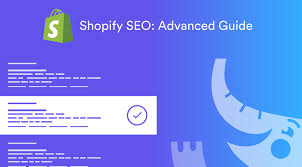Shopify SEO Services: Boosting Your Online Store’s Visibility
In the ever-growing world of e-commerce, having a well-optimized website is crucial for success. One popular platform that empowers businesses to create and manage online stores is Shopify. However, simply having a Shopify store is not enough to drive traffic and generate sales. This is where Shopify SEO services come into play.
Search Engine Optimization (SEO) is the practice of improving a website’s visibility on search engine result pages. By implementing effective SEO strategies, businesses can increase their organic rankings and attract more potential customers. When it comes to Shopify stores, optimizing for search engines becomes even more critical due to the competitive nature of online retail.
So, how can Shopify SEO services benefit your online store? Let’s explore some key advantages:
- Enhanced Website Visibility: With millions of websites competing for attention, it’s essential to stand out from the crowd. Shopify SEO services focus on optimizing various elements of your online store, including meta tags, URLs, headings, and content structure. By ensuring these elements are optimized with relevant keywords and best practices in mind, your store has a better chance of appearing higher in search engine results.
- Increased Organic Traffic: The higher your website ranks on search engine result pages, the more organic traffic you are likely to receive. Organic traffic refers to visitors who find your website through non-paid search results. By targeting relevant keywords and optimizing your product descriptions and landing pages accordingly, Shopify SEO services can drive quality organic traffic to your online store.
- Improved User Experience: A well-optimized website not only attracts search engines but also provides a seamless experience for users. Shopify SEO services focus on improving site speed, mobile responsiveness, navigation structure, and user engagement metrics such as bounce rate and time on page. By enhancing these aspects of your store, you create a positive user experience that encourages visitors to explore further and make purchases.
- Targeted Keyword Research: Effective SEO starts with thorough keyword research. Shopify SEO services conduct in-depth analysis to identify the most relevant and valuable keywords for your niche. By targeting these keywords in your content and product descriptions, you can attract highly targeted traffic that is more likely to convert into customers.
- Competitive Edge: In the competitive world of e-commerce, staying ahead of your competitors is crucial. Shopify SEO services can help you analyze your competitors’ strategies, identify areas for improvement, and implement effective tactics to outrank them in search engine results. This competitive edge can make a significant difference in driving traffic and increasing sales.
In conclusion, Shopify SEO services are essential for any online store looking to thrive in the digital landscape. By optimizing your Shopify store for search engines, you enhance its visibility, attract targeted traffic, improve user experience, and gain a competitive edge over others in your industry. Whether you’re just starting with Shopify or have an existing store, investing in professional SEO services can be a game-changer for your business’s online success.
8 Essential Tips for Optimizing Your Shopify Store’s SEO
- Make sure your shopify store is optimized for SEO – use keywords in page titles, meta descriptions, and image alt tags.
- Use a sitemap to help search engines find and index all of your pages.
- Create content that is relevant to your target audience, with the right keyword density and appropriate headings.
- Research popular keywords related to your products or services, and include them in product descriptions and blog posts.
- Link internally between pages on your shopify store to help increase page authority for important pages such as product pages or category pages.
- Submit an XML sitemap to Google Search Console so that they can crawl all of the URLs on your website quickly and efficiently.
- Utilise social media platforms such as Twitter, Facebook & Instagram to promote products & services from within the shopify store – this will boost visibility of the website & increase organic traffic from these networks too!
- Make sure you’re tracking analytics in order to measure progress over time – this will enable you to see which strategies are working best for increasing organic traffic & conversions on the shopify store!
Make sure your shopify store is optimized for SEO – use keywords in page titles, meta descriptions, and image alt tags.
Optimize Your Shopify Store for SEO: Harness the Power of Keywords
When it comes to driving organic traffic to your Shopify store, optimizing it for search engines is vital. One simple yet effective tip to boost your store’s visibility is to ensure that it is optimized with relevant keywords. By strategically incorporating keywords into page titles, meta descriptions, and image alt tags, you can significantly enhance your store’s SEO performance.
Page Titles: Your page titles play a crucial role in SEO. They not only provide a concise description of what the page is about but also serve as a ranking factor for search engines. Including relevant keywords in your page titles helps search engines understand the content of your pages and improves their chances of appearing in relevant search results. Craft compelling and keyword-rich page titles that accurately represent the content on each page of your Shopify store.
Meta Descriptions: Meta descriptions are brief summaries that appear below the page title on search engine result pages. While they don’t directly impact rankings, they do influence click-through rates and user engagement. By incorporating keywords into your meta descriptions, you can make them more compelling and relevant to users searching for specific products or services. Aim to create concise yet enticing meta descriptions that encourage users to click through to your Shopify store.
Image Alt Tags: Images play a crucial role in enhancing the visual appeal of your Shopify store. However, search engines cannot interpret images like humans do. This is where image alt tags come into play. Alt tags are HTML attributes that provide alternative text descriptions for images. By including relevant keywords in your image alt tags, you not only improve accessibility for visually impaired users but also provide additional context for search engines crawling your site. Ensure that each image on your Shopify store has an appropriate alt tag with descriptive text containing relevant keywords.
By following this simple tip and optimizing your Shopify store with targeted keywords in page titles, meta descriptions, and image alt tags, you can significantly improve its visibility in search engine results. Remember to conduct thorough keyword research to identify the most relevant and valuable keywords for your niche. Striking the right balance between keyword optimization and providing valuable content will help drive organic traffic to your Shopify store and increase your chances of attracting potential customers.
Use a sitemap to help search engines find and index all of your pages.
Optimize Your Shopify Store with a Sitemap: Helping Search Engines Discover and Index Your Pages
When it comes to improving the visibility of your Shopify store, one essential tip that should not be overlooked is the use of a sitemap. A sitemap is a file that lists all the pages on your website, making it easier for search engines to crawl and index your content. By implementing a sitemap, you can ensure that search engines discover and index all of your pages, ultimately boosting your store’s SEO performance.
Search engines like Google use web crawlers to navigate and understand websites. These crawlers follow links from one page to another, collecting information along the way. While they are quite efficient at finding interconnected pages, there might be instances where certain pages are missed or not given enough priority. This is where a sitemap comes in handy.
A sitemap acts as a roadmap for search engine crawlers, providing them with a clear and organized structure of your website’s content. It lists all the URLs you want search engines to index, including product pages, blog posts, collections, and other important sections of your Shopify store.
By submitting your sitemap to search engines through their respective webmaster tools (such as Google Search Console), you can ensure that they have access to all your important pages. This helps search engines understand the structure of your site better and improves the chances of indexing all relevant content.
Here are some key benefits of using a sitemap for SEO on your Shopify store:
- Comprehensive Indexing: With a sitemap in place, you can rest assured that search engines will have access to all your important pages. This means that every product listing, blog post, or landing page will have an opportunity to appear in search engine results when relevant queries are made.
- Faster Indexing: When you add new pages or make changes to existing ones on your Shopify store, it may take some time for search engines to discover and index them. By including these updates in your sitemap, you can expedite the indexing process and ensure that your changes are reflected in search results sooner.
- Improved SEO Performance: A well-structured sitemap helps search engines understand the hierarchy and relationships between different pages on your website. This can positively impact your overall SEO performance by providing search engines with a clear picture of your content, resulting in better rankings and visibility.
Remember to keep your sitemap updated whenever you make changes to your Shopify store, such as adding new products or creating new collections. Regularly submitting an updated sitemap to search engines will help ensure that they have the most recent information about your site’s content.
In conclusion, using a sitemap is a valuable practice when it comes to optimizing your Shopify store for search engines. It helps search engine crawlers discover and index all of your pages, leading to improved visibility, faster indexing of updates, and ultimately better SEO performance. By implementing this simple yet effective tip, you can enhance the discoverability of your Shopify store and attract more organic traffic.
Create content that is relevant to your target audience, with the right keyword density and appropriate headings.
Creating Relevant and Optimized Content for Shopify SEO Services
When it comes to boosting your Shopify store’s visibility through SEO, one crucial tip stands out: creating content that is relevant to your target audience, with the right keyword density and appropriate headings. Let’s dive into why this tip is essential and how it can benefit your online store.
Firstly, relevance is key. Your content should align with the interests, needs, and preferences of your target audience. By understanding their pain points and desires, you can create content that resonates with them. This relevance helps build trust and establishes you as an authority in your niche.
Secondly, incorporating the right keywords is vital for search engine optimization. Conduct thorough keyword research to identify the terms and phrases that potential customers are using when searching for products or services similar to yours. By strategically placing these keywords throughout your content – in titles, headings, meta tags, product descriptions, and blog posts – you increase the likelihood of search engines recognizing your website as relevant to those queries.
However, it’s important to strike a balance with keyword density. Overstuffing your content with keywords may result in search engines penalizing your website for keyword spamming. Aim for a natural flow of keywords within your content while maintaining readability and providing value to your audience.
Additionally, utilizing appropriate headings helps organize your content and makes it more scannable for both users and search engines. Headings (H1, H2, H3) break up the text into sections and provide structure. Incorporate relevant keywords within these headings to further optimize them for search engines while guiding readers through the information on your page.
By creating relevant content with the right keyword density and appropriate headings, you can improve the visibility of your Shopify store in search engine results pages (SERPs). This means more organic traffic from users actively seeking products or information related to what you offer.
Remember that quality always trumps quantity when it comes to content creation. Focus on delivering valuable, informative, and engaging content that addresses your audience’s needs. This approach not only helps with SEO but also encourages visitors to spend more time on your website, increasing the chances of conversions and customer loyalty.
In conclusion, when implementing Shopify SEO services, creating content that is relevant to your target audience, with the right keyword density and appropriate headings, is a crucial step towards improving your online store’s visibility and attracting organic traffic. By understanding your audience’s needs and incorporating strategic keywords, you can optimize your content for search engines while providing value to potential customers.
Research popular keywords related to your products or services, and include them in product descriptions and blog posts.
Boost Your Shopify Store’s Visibility: Harness the Power of Keywords
When it comes to optimizing your Shopify store for search engines, one crucial tip stands out: researching and incorporating popular keywords related to your products or services. By strategically including these keywords in your product descriptions and blog posts, you can significantly improve your store’s visibility and attract more potential customers.
Keyword research is the foundation of effective SEO. It involves identifying the words and phrases that users commonly use when searching for products or services similar to yours. By understanding the language your target audience uses, you can align your content with their needs and increase the chances of appearing in relevant search results.
Start by brainstorming a list of keywords that are directly related to your products or services. Consider what terms customers might use when looking for items similar to what you offer. For example, if you sell handmade candles, relevant keywords could include “scented candles,” “decorative candles,” or “soy wax candles.”
Once you have a list of potential keywords, it’s time to conduct keyword research using tools like Google Keyword Planner, SEMrush, or Moz Keyword Explorer. These tools provide valuable insights into search volume, competition level, and related keyword suggestions.
Look for keywords with a decent search volume but relatively low competition. These are often referred to as long-tail keywords and can be highly effective in driving targeted traffic to your Shopify store. Long-tail keywords are more specific and tend to have higher conversion rates since they capture users who are closer to making a purchase decision.
Now that you have identified relevant keywords through research, it’s time to strategically incorporate them into your product descriptions and blog posts. Ensure that the inclusion feels natural and doesn’t compromise the readability or flow of your content.
In product descriptions, aim to include relevant keywords while accurately describing the features, benefits, and unique selling points of each item. This not only helps search engines understand what your products are about but also provides valuable information to potential customers.
Similarly, when crafting blog posts or articles, weave in the identified keywords naturally throughout the content. Write informative and engaging articles that address common questions or problems related to your products. By incorporating keywords in headings, subheadings, and body text, you increase the chances of ranking higher in search results and attracting organic traffic.
Remember that SEO is an ongoing process. Regularly monitor the performance of your chosen keywords and make adjustments as needed. Keep up with industry trends and evolving search patterns to ensure your Shopify store remains optimised for maximum visibility.
By conducting thorough keyword research and strategically incorporating relevant keywords into your product descriptions and blog posts, you can significantly enhance your Shopify store’s visibility. So, start harnessing the power of keywords today and watch as your online presence grows along with your customer base.
Link internally between pages on your shopify store to help increase page authority for important pages such as product pages or category pages.
Boost Your Shopify Store’s Page Authority with Internal Linking
When it comes to optimizing your Shopify store for search engines, internal linking is a powerful technique that should not be overlooked. By strategically linking between pages within your store, you can increase the page authority of important pages such as product pages or category pages. Let’s explore how this simple yet effective tip can benefit your Shopify SEO strategy.
Internal linking refers to the practice of creating hyperlinks that connect different pages within the same website. When you link from one page to another within your Shopify store, search engines like Google recognize these links as signals of relevance and importance. This helps search engines understand the structure and hierarchy of your website, ultimately influencing how they rank your pages in search results.
By using internal links strategically, you can boost the page authority of specific pages on your Shopify store. Page authority is a metric that indicates how likely a page is to rank higher in search engine results. When you link from high-authority pages (such as your homepage or popular blog posts) to important product or category pages, you pass on some of that authority to those linked pages.
Here are a few key benefits of internal linking for increasing page authority:
- Improved Search Engine Rankings: By internally linking from authoritative pages to important product or category pages, you signal to search engines that these linked pages hold value and relevance. As a result, search engines are more likely to rank them higher in search results, increasing their visibility and driving more organic traffic.
- Enhanced User Experience: Internal links not only benefit search engines but also improve user experience by providing easy navigation and access to relevant content. When visitors can easily navigate between related products or categories through internal links, they are more likely to stay on your site longer and engage with multiple pages.
- Increased Indexability: Internal linking helps ensure that all the important pages on your Shopify store get crawled and indexed by search engine bots. When you link from highly visible pages to lesser-known or newly created pages, you help search engines discover and index those pages more efficiently.
When implementing internal linking for your Shopify store, keep the following tips in mind:
– Use descriptive anchor text: Instead of using generic phrases like “click here,” use relevant keywords as anchor text for your internal links. This helps search engines understand the context and relevance of the linked page.
– Prioritize important pages: Identify the most critical product or category pages that you want to boost in search engine rankings. Link from high-authority pages to these important pages to maximize their page authority.
– Maintain a logical structure: Ensure that your internal links follow a logical structure, making it easy for both search engines and users to navigate through your store. Group related products or categories together and link them accordingly.
In conclusion, internal linking is a valuable strategy to increase page authority for important product or category pages on your Shopify store. By strategically linking between relevant pages, you can improve search engine rankings, enhance user experience, and ensure better indexability. Incorporate this tip into your Shopify SEO efforts and watch as your targeted pages gain more visibility and attract higher organic traffic.
Submit an XML sitemap to Google Search Console so that they can crawl all of the URLs on your website quickly and efficiently.
Boost Your Shopify Store’s SEO: Submit an XML Sitemap to Google Search Console
When it comes to improving your Shopify store’s search engine optimization (SEO), there are various strategies you can employ. One effective tip is to submit an XML sitemap to Google Search Console. Doing so allows search engines like Google to crawl and index all the URLs on your website quickly and efficiently.
An XML sitemap is a file that lists all the pages on your website, along with important information about each page, such as when it was last updated. By submitting this sitemap to Google Search Console, you’re essentially providing a roadmap for search engines to discover and understand the structure of your website.
So, why is submitting an XML sitemap important for your Shopify store’s SEO?
Firstly, it ensures that search engines can find and index all the pages on your website. Without a sitemap, some of your webpages might go unnoticed or take longer to be indexed. By submitting an XML sitemap, you’re giving search engines a clear signal of which pages they should crawl and include in their search results.
Secondly, submitting a sitemap helps search engines understand the importance and priority of different pages on your website. You can specify the frequency of updates and set priorities for specific pages within the sitemap. This information helps search engines determine which pages are more relevant or valuable, potentially leading to better rankings in search results.
Lastly, having an up-to-date XML sitemap makes it easier for search engines to identify any changes or new additions to your website. When you add new products or update existing ones on your Shopify store, having a regularly updated sitemap ensures that these changes are promptly recognized by search engines.
To submit an XML sitemap to Google Search Console for your Shopify store, follow these steps:
- Generate an XML sitemap using a dedicated tool or app designed for Shopify stores.
- Sign in or create an account on Google Search Console.
- Add your website to the Search Console if you haven’t already.
- Find the “Sitemaps” section within the console and click on it.
- Enter the URL of your sitemap in the provided field and submit it.
Once submitted, Google will start crawling your website based on the information provided in the XML sitemap, ensuring that all your important pages are indexed and visible in search results.
In conclusion, submitting an XML sitemap to Google Search Console is a simple yet powerful step to enhance your Shopify store’s SEO. By providing search engines with a clear structure of your website and its updates, you increase the chances of your store’s pages being discovered, indexed, and ranked higher in search engine results.
Utilise social media platforms such as Twitter, Facebook & Instagram to promote products & services from within the shopify store – this will boost visibility of the website & increase organic traffic from these networks too!
Boosting Shopify SEO with Social Media: Expand Your Reach and Drive Organic Traffic
In today’s digital age, social media platforms have become powerful tools for businesses to connect with their target audience. When it comes to Shopify SEO services, utilizing social media platforms such as Twitter, Facebook, and Instagram can play a significant role in boosting your online store’s visibility and driving organic traffic.
Social media platforms offer a vast user base and allow businesses to showcase their products and services directly to potential customers. By integrating your Shopify store with social media platforms, you can tap into these networks’ immense potential and reap several benefits:
- Increased Visibility: By promoting your products and services on social media, you expose your brand to a wider audience. Social media platforms have billions of active users who are constantly seeking new products and inspiration. Sharing links to specific products or blog posts from your Shopify store on Twitter, Facebook, or Instagram can attract attention from users who may not have discovered your store otherwise.
- Enhanced Brand Awareness: Consistently sharing content related to your Shopify store on social media helps build brand recognition and awareness. When users see your brand name or logo consistently in their feeds, they become more familiar with your business. This familiarity can lead to increased trust and loyalty over time.
- Targeted Advertising: Social media platforms offer advanced targeting options that allow you to reach specific demographics or interests relevant to your products or services. By running targeted ads on platforms like Facebook or Instagram, you can ensure that your promotions reach the right audience who are more likely to engage with your content and convert into customers.
- Engaging with Customers: Social media provides an excellent opportunity for direct interaction with customers. You can respond to queries, address concerns, and even provide personalized recommendations through comments or direct messages. Engaging with customers builds trust, fosters loyalty, and encourages them to visit your Shopify store for purchases.
- Generating User-Generated Content (UGC): Social media platforms are a hub for user-generated content, such as reviews, testimonials, and product photos shared by customers. Encouraging customers to share their experiences with your products or services on social media can create valuable UGC that not only boosts your brand’s credibility but also attracts new customers to your Shopify store.
By integrating social media platforms with your Shopify store and actively promoting your products and services, you can boost visibility, increase organic traffic, and ultimately drive more conversions. Remember to optimize your social media posts with relevant keywords, compelling visuals, and clear calls-to-action that direct users to your Shopify store.
In conclusion, harnessing the power of social media platforms like Twitter, Facebook, and Instagram is a smart strategy to complement your Shopify SEO efforts. By leveraging these networks’ vast user base and engagement opportunities, you can expand your reach, enhance brand awareness, engage with customers directly, and generate organic traffic that leads to increased sales on your Shopify store.
Make sure you’re tracking analytics in order to measure progress over time – this will enable you to see which strategies are working best for increasing organic traffic & conversions on the shopify store!
Measuring Success: The Importance of Tracking Analytics for Shopify SEO Services
When it comes to Shopify SEO services, implementing effective strategies is only half the battle. To truly understand the impact of your efforts and make informed decisions, tracking analytics is crucial. By monitoring and analyzing data over time, you can measure progress, identify successful strategies, and optimize your Shopify store for increased organic traffic and conversions.
Tracking analytics provides valuable insights into how users interact with your website. Here’s why it’s essential:
- Measure Organic Traffic: Analytics tools allow you to track the number of visitors coming to your Shopify store through organic search results. By monitoring this metric over time, you can gauge the effectiveness of your SEO strategies in driving organic traffic. If you notice a significant increase or decrease in organic traffic, you can investigate further to understand what caused the change and adjust your approach accordingly.
- Identify Top-performing Keywords: Analytics tools provide data on the keywords that bring the most organic traffic to your store. By identifying these top-performing keywords, you can focus on optimizing content around them and potentially uncover new keyword opportunities. This insight enables you to refine your keyword targeting strategy and attract more relevant visitors to your store.
- Track Conversion Rates: Conversions are the ultimate goal for any e-commerce business. By setting up conversion tracking in your analytics tool, you can monitor how many visitors complete desired actions such as making a purchase or signing up for a newsletter. Tracking conversion rates allows you to assess the effectiveness of different marketing campaigns or website optimizations in driving conversions. With this information, you can allocate resources towards the strategies that yield the best results.
- Understand User Behavior: Analytics tools provide valuable information about user behavior on your Shopify store. You can see which pages are most visited, how long users spend on each page, where they enter or exit your site, and much more. This data helps identify areas for improvement in terms of user experience and website navigation. By optimizing these aspects, you can enhance the likelihood of visitors converting into customers.
- Make Data-driven Decisions: By tracking analytics, you have access to tangible data that guides your decision-making process. Instead of relying on assumptions or guesswork, you can base your strategies on real-time insights. Whether it’s adjusting keyword targeting, refining content strategies, or optimizing user flows, data-driven decisions have a higher chance of success.
In conclusion, tracking analytics is an integral part of Shopify SEO services. It allows you to measure progress over time, identify successful strategies for increasing organic traffic and conversions, and make data-driven decisions to optimize your store further. By leveraging the power of analytics tools, you can gain valuable insights that lead to continuous improvement and online success for your Shopify store.