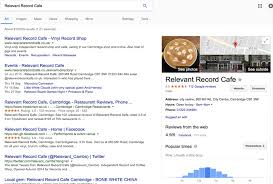Google My Business: The Ultimate Tool for Local Businesses
In today’s digital age, having an online presence is crucial for any business. With the rise of search engines and social media, customers are increasingly relying on the internet to find and engage with local businesses. This is where Google My Business comes in.
Google My Business is a free tool provided by Google that allows businesses to manage their online presence across Google, including Search and Maps. It’s an essential tool for any local business looking to improve its visibility and attract more customers.
Here are some of the benefits of using Google My Business:
Improved visibility in search results
With Google My Business, your business information will appear prominently in Google Search and Maps results when customers search for your business or related keywords. This can help increase your visibility and attract more potential customers to your website or physical location.
Accurate business information
Google My Business allows you to manage your business information, including your address, phone number, website URL, hours of operation, and more. This ensures that your customers have access to accurate and up-to-date information about your business.
Customer engagement
Google My Business also provides a platform for customer engagement. Customers can leave reviews, ask questions, and even message you directly through the platform. This can help you build relationships with your customers and address any concerns they may have.
Insights into customer behavior
Google My Business provides valuable insights into how customers are interacting with your business online. You can see how many people are viewing your listing, how they’re finding you (e.g., through search or maps), what actions they’re taking (e.g., visiting your website or requesting directions), and more.
Getting started with Google My Business is easy:
Sign up for a free account at google.com/business.
Verify your business by following the instructions provided by Google.
Complete your profile by adding accurate and up-to-date information about your business.
Engage with customers by responding to reviews and messages.
Monitor your insights to track your performance and make data-driven decisions.
In conclusion, Google My Business is a powerful tool for local businesses looking to improve their online presence and attract more customers. By providing accurate information, engaging with customers, and monitoring insights, businesses can use the platform to build their brand and grow their customer base. So if you haven’t already, sign up for Google My Business today!
Answers to Top 6 Google My Business FAQs
- How do I set up a Google My Business account?
- How can I optimize my Google My Business listing?
- What are the benefits of using Google My Business?
- How do I add images and videos to my Google My Business listing?
- What information should I include in my Google My Business listing?
- How can I respond to reviews on my Google My Business listing?
How do I set up a Google My Business account?
Setting up a Google My Business account is a simple process. Here are the steps you need to follow:
Step 1: Go to Google My Business
Go to the Google My Business website at https://www.google.com/business/ and click on the “Manage now” button.
Step 2: Sign in to your Google account
If you already have a Google account, sign in with your email address and password. If you don’t have a Google account, click on “Create account” and follow the instructions to create one.
Step 3: Enter your business information
Enter your business name, address, phone number, website URL, and category. Make sure that all the information is accurate and up-to-date.
Step 4: Verify your business
Google will need to verify that you are the owner of the business before you can manage your listing. You can verify your business by mail or phone. If you choose mail verification, Google will send a postcard with a verification code to your business address. If you choose phone verification, Google will call the phone number listed on your profile and provide you with a verification code.
Step 5: Complete your profile
Once you’ve verified your business, complete your profile by adding photos of your business, hours of operation, payment methods accepted, and any other relevant information about your business.
Step 6: Manage your listing
Once your profile is complete, you can manage your listing by adding updates about special promotions or events, responding to customer reviews, and tracking insights about how customers are engaging with your listing.
That’s it! Setting up a Google My Business account is easy and free. By creating an account and managing your listing effectively, you can improve online visibility for potential customers and grow your business.
How can I optimize my Google My Business listing?
Optimizing your Google My Business listing is crucial to ensure that your business appears prominently in search results and attracts more potential customers. Here are some tips to help you optimize your listing:
Claim and verify your listing
The first step to optimizing your Google My Business listing is to claim and verify it. This will give you full control over your business information and allow you to manage your online presence effectively.
Add accurate and up-to-date information
Make sure that all the information on your Google My Business listing is accurate and up-to-date, including your business name, address, phone number, website URL, hours of operation, and other relevant details.
Choose the right categories
Choose the most relevant categories for your business to ensure that it appears in the right search results. You can choose up to ten categories for your business.
Add photos and videos
Adding high-quality photos and videos of your business can help attract more customers and improve engagement with your listing. Make sure that the photos are relevant, high-quality, and showcase different aspects of your business.
Encourage customer reviews
Encourage customers to leave reviews on your Google My Business listing by providing excellent service and asking for feedback. Positive reviews can help improve your visibility in search results and attract more customers.
Respond to customer reviews
Responding to customer reviews shows that you value their feedback and care about their experience with your business. It also helps build trust with potential customers who are reading reviews before deciding whether or not to visit or use a particular service.
Use Google Posts
Google Posts allows you to create short posts about events, promotions, or other news related to your business directly on Google Search and Maps. This can help attract more customers and improve engagement with your listing.
Monitor your insights
Finally, monitor your Google My Business insights regularly to track your performance, identify areas for improvement, and make data-driven decisions to optimize your listing further.
In conclusion, optimizing your Google My Business listing is an essential step in improving your online presence and attracting more customers. By following these tips, you can ensure that your business appears prominently in search results and stands out from the competition.
What are the benefits of using Google My Business?
There are several benefits of using Google My Business for local businesses, including:
- Improved visibility in search results: When you create a Google My Business account, your business information will appear prominently in Google Search and Maps results when customers search for your business or related keywords. This can help increase your visibility and attract more potential customers to your website or physical location.
- Accurate business information: Google My Business allows you to manage your business information, including your address, phone number, website URL, hours of operation, and more. This ensures that your customers have access to accurate and up-to-date information about your business.
- Customer engagement: Google My Business provides a platform for customer engagement. Customers can leave reviews, ask questions, and even message you directly through the platform. This can help you build relationships with your customers and address any concerns they may have.
- Insights into customer behavior: Google My Business provides valuable insights into how customers are interacting with your business online. You can see how many people are viewing your listing, how they’re finding you (e.g., through search or maps), what actions they’re taking (e.g., visiting your website or requesting directions), and more.
- Free marketing tool: Google My Business is a free tool provided by Google that allows businesses to manage their online presence across Google, including Search and Maps. It’s an essential tool for any local business looking to improve its visibility and attract more customers.
Overall, using Google My Business can help local businesses improve their online presence, engage with customers, and attract new leads without spending a dime on marketing expenses.
How do I add images and videos to my Google My Business listing?
Adding images and videos to your Google My Business listing is a great way to showcase your business and give potential customers a better idea of what you offer. Here’s how to do it:
Adding Images
Log in to your Google My Business account.
Click on the “Photos” tab in the left-hand menu.
Click on the “Add Photos” button.
Choose the photos you want to upload from your computer or mobile device.
Once you’ve selected your photos, you can add captions or descriptions if you like.
Click “Post” to upload your photos to your listing.
You can add different types of photos, including exterior and interior shots of your business, product photos, team photos, and more.
Adding Videos
Log in to your Google My Business account.
Click on the “Photos” tab in the left-hand menu.
Click on the “Add Videos” button.
Choose the video you want to upload from your computer or mobile device.
Once you’ve selected your video, you can add a title and description if you like.
Click “Post” to upload your video to your listing.
Videos can be up to 30 seconds long and are a great way to showcase products or services, give a virtual tour of your business, or share customer testimonials.
It’s important to note that all images and videos uploaded to Google My Business must meet Google’s guidelines for content and quality. This includes avoiding spammy or misleading content, using high-quality images and videos, and following copyright laws.
By adding images and videos to your Google My Business listing, you can help potential customers get a better sense of what makes your business unique and encourage them to visit or contact you for more information.
What information should I include in my Google My Business listing?
When creating a Google My Business listing, it’s important to include accurate and complete information about your business. Here are some of the key pieces of information you should include:
Business Name:
Make sure your business name is accurate and consistent with the name you use on your website and other online profiles.
Address:
Include your physical address, including street number, city, state, and zip code. If you have multiple locations, create separate listings for each location.
Phone Number:
Include a phone number that customers can use to contact your business. Make sure it’s a working phone number that someone will answer during business hours.
Website URL:
Add a link to your website so customers can easily find more information about your business.
Description:
Write a brief description of your business that includes relevant keywords. This will help customers find you when they search for businesses like yours.
Categories:
Choose one or more categories that accurately describe your business. This will help Google understand what your business does and show it to relevant searchers.
Hours of Operation:
Include your regular business hours so customers know when they can visit or call you.
Photos and Videos:
Add high-quality photos and videos that showcase your products or services. This will help customers get a better sense of what you offer and make them more likely to visit or contact you.
By including all of this information in your Google My Business listing, you’ll make it easier for customers to find and engage with your business online. Plus, having a complete and accurate listing can also improve your visibility in search results and increase the likelihood that potential customers will choose to do business with you.
How can I respond to reviews on my Google My Business listing?
Responding to reviews on your Google My Business listing is an important part of managing your online reputation and building relationships with your customers. Here’s how you can respond to reviews on your Google My Business listing:
Step 1: Sign in to your Google My Business account
To respond to reviews, you’ll need to sign in to your Google My Business account. Once you’re signed in, click on the “Reviews” tab on the left-hand side of the screen.
Step 2: Find the review you want to respond to
Scroll through your reviews until you find the one you want to respond to. You can filter your reviews by “Most recent,” “Highest rated,” or “Lowest rated” using the drop-down menu at the top of the screen.
Step 3: Click “Respond”
Once you’ve found the review you want to respond to, click on the “Respond” button next to it.
Step 4: Write your response
In the text box that appears, write your response. Keep in mind that this response will be public, so be professional and courteous. Thank the customer for their feedback and address any concerns they may have raised.
Step 5: Publish your response
Once you’ve written your response, click on “Post” to publish it. Your response will appear publicly underneath the original review.
It’s important to respond promptly and professionally to all reviews, whether they’re positive or negative. Responding shows that you value customer feedback and are committed to providing excellent service. It also gives you an opportunity to address any issues raised by customers and demonstrate how you’re working to improve their experience.
In addition, responding can help improve your search engine rankings by signaling engagement with customers and showing that your business is active and responsive online.
So if you haven’t already, start responding to reviews on your Google My Business listing today!