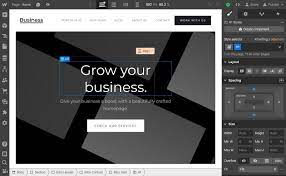The Power of Webflow SEO
Webflow is a popular website building platform that offers users a powerful and intuitive way to create stunning websites without the need for coding. However, to ensure your Webflow site gets the visibility it deserves, implementing effective SEO strategies is crucial.
Why SEO Matters for Your Webflow Site
Search engine optimization (SEO) plays a vital role in driving organic traffic to your website. By optimizing your Webflow site for search engines, you can improve its visibility in search engine results pages (SERPs) and attract more relevant visitors.
Key SEO Strategies for Webflow Sites
Here are some key SEO strategies to help you boost the performance of your Webflow site:
- Optimize On-Page Elements: Ensure your page titles, meta descriptions, headings, and content are optimized with relevant keywords.
- Create SEO-Friendly URLs: Use descriptive URLs that include target keywords to improve search engine visibility.
- Optimize Images: Use descriptive alt text and filenames for images to enhance accessibility and improve SEO.
- Mobile Optimization: Make sure your Webflow site is mobile-friendly to cater to users on smartphones and tablets.
- Create Quality Content: Publish high-quality, engaging content that provides value to your audience and encourages sharing and backlinks.
- Build Backlinks: Earn backlinks from reputable websites to boost your site’s authority and credibility in the eyes of search engines.
The Role of Webflow in SEO
Webflow offers users a range of built-in features that can help improve the SEO performance of their sites. From customizable meta tags and structured data options to responsive design capabilities, Webflow provides users with the tools they need to create SEO-friendly websites.
In conclusion, by combining the power of Webflow’s design capabilities with effective SEO strategies, you can create a visually appealing website that ranks well in search engine results. Take advantage of these tips to maximise the potential of your Webflow site and attract more organic traffic.
Seven Key Advantages of Webflow for Enhancing SEO: From User Experience to Integration Excellence
- 1. User-Friendly Platform
- 2. Customizable Meta Tags
- 3. Responsive Design
- 4. Structured Data Options
- 5. SEO-Friendly URLs
- 6. Built-in Analytics
- 7. Integration with Third-Party Tools
Three Drawbacks of Webflow SEO: Control Limitations, Performance Concerns, and Platform Dependency
1. User-Friendly Platform
Webflow’s standout feature lies in its user-friendly platform, which streamlines the implementation of SEO strategies for users. With an intuitive interface, Webflow empowers individuals to easily optimize their websites for search engines without the need for extensive technical knowledge. This accessibility ensures that even beginners can navigate the complexities of SEO effortlessly, ultimately enhancing their website’s visibility and performance in search engine results.
2. Customizable Meta Tags
With Webflow SEO, users benefit from the ability to customize meta tags for each page, allowing for tailored optimization of search engine visibility. This feature empowers users to craft unique meta titles and descriptions that are not only relevant to their content but also strategically designed to attract organic traffic. By fine-tuning meta tags within Webflow, users can enhance their website’s search engine ranking and improve overall visibility in search results.
3. Responsive Design
Webflow’s responsive design capabilities are a significant advantage when it comes to SEO. With the increasing use of mobile devices for browsing the internet, having a mobile-friendly website is crucial for improving search engine rankings. Webflow’s ability to create responsive designs allows websites to adapt seamlessly to different screen sizes and devices, providing users with an optimal viewing experience. By prioritizing mobile-friendliness through Webflow, businesses can enhance their SEO efforts and attract more organic traffic from users accessing their site on smartphones and tablets.
4. Structured Data Options
One significant advantage of Webflow SEO is its structured data options. By providing users with the ability to implement structured data, Webflow enhances the search engine’s understanding of website content. Structured data helps search engines interpret and display information more effectively, leading to improved visibility and relevance in search results. This feature empowers Webflow users to enhance their website’s SEO performance by providing search engines with valuable metadata that can positively impact their online presence.
5. SEO-Friendly URLs
One significant advantage of Webflow SEO is the ability for users to create SEO-friendly URLs. By incorporating descriptive keywords into the URLs of their web pages, users can enhance their site’s search engine rankings. This feature allows for better visibility in search results and helps attract more relevant traffic to the website. With Webflow’s intuitive platform, optimizing URLs for SEO is made simple, empowering users to improve their online presence and reach a wider audience effectively.
6. Built-in Analytics
Webflow’s built-in analytics feature is a valuable asset for website owners looking to monitor their SEO progress and track overall website performance. With Webflow’s integrated analytics tools, users can gain insights into key metrics such as website traffic, user engagement, and conversion rates. By leveraging this data, website owners can make informed decisions to improve their SEO strategies and enhance the effectiveness of their online presence. The ability to access real-time analytics within the Webflow platform simplifies the process of monitoring SEO efforts and allows users to adapt their strategies for optimal results.
7. Integration with Third-Party Tools
Webflow’s integration with third-party SEO tools is a significant advantage that sets it apart in the realm of website building platforms. By seamlessly connecting with external SEO tools, Webflow empowers users with advanced optimization capabilities to enhance their website’s search engine performance. This seamless integration allows users to leverage the power of external tools to analyse, monitor, and improve their SEO efforts, ensuring that their Webflow site is fully equipped to rank well in search engine results and attract a wider audience.
Limited Control Over Technical SEO
Webflow’s platform, while offering a user-friendly website building experience, does come with a limitation in terms of advanced technical SEO customizations. One significant con is the limited control over technical SEO aspects that may require direct access to the website’s code. For users who rely on intricate technical SEO strategies that involve in-depth code modifications for optimisation purposes, Webflow’s constraints in this area may pose a challenge. This limitation could potentially hinder the implementation of certain advanced SEO techniques that are crucial for achieving optimal search engine visibility and performance.
Potential Performance Issues
Complex designs and heavy use of animations in Webflow sites can potentially lead to performance issues, particularly in terms of loading speed. Slow-loading websites can have a negative impact on user experience and search engine rankings, as site speed is a crucial factor for SEO. When intricate designs and excessive animations are incorporated into a Webflow site without proper optimization, it can result in longer loading times, affecting both user engagement and search visibility. Therefore, it is essential for Webflow users to strike a balance between creativity and performance optimization to ensure that their sites load quickly and provide a seamless browsing experience for visitors while maintaining good SEO practices.
Dependency on Webflow
Dependency on Webflow can present a significant drawback for users who heavily rely on the platform for website creation. While Webflow offers a user-friendly interface and powerful design capabilities, users may encounter challenges if they decide to migrate their site to a different platform in the future. The intricate structure and dependencies within a Webflow site can make the transition to another platform complex and time-consuming. This dependency underscores the importance of considering long-term scalability and flexibility when choosing a website building solution.